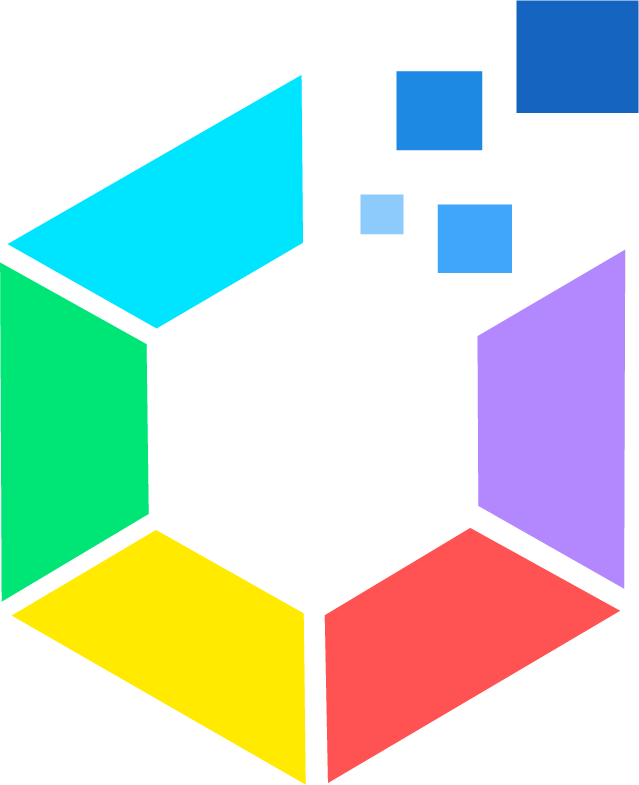The Google Workspace Integration feature in Offision allows you to connect and synchronize your Google Workspace account with Offision for a streamlined scheduling experience. With delegated permissions, you can fully integrate user schedules, room calendars, and bookings across both platforms. Here’s what the integration offers:
- Single Sign-On: Log in to Offision using your Google Workspace account credentials, eliminating the need for multiple passwords.
- User Calendar Synchronization: Automatically sync user calendars between Google Workspace and Offision for up-to-date scheduling.
- Room Calendar Synchronization: Keep room bookings aligned by syncing room calendars between platforms.
- Booking Synchronization: Ensure all bookings are reflected in both Google Workspace and Offision, maintaining consistency and avoiding double bookings.
- User Synchronization: Sync user accounts directly from Google Workspace to Offision for simplified user management.
- Room Synchronization: Import and manage rooms from Google Workspace, ensuring all resources are available in Offision.
This integration enhances productivity by reducing manual work and ensuring your schedules and resources remain accurate and synchronized in real-time.
Pros:
Streamlined Scheduling:
The integration eliminates the hassle of manual updates by automatically synchronizing calendars, bookings, and user data between Google Workspace and Offision.
Enhanced Accessibility:
With single sign-on, users can access Offision using their Google Workspace credentials, making login fast and secure.
Time-Saving Automation:
Automated synchronization of user and room calendars saves time and ensures consistency across platforms, reducing errors caused by manual entry.
Improved Collaboration:
Teams can collaborate better with accurate and up-to-date schedules, ensuring everyone is on the same page without frequent updates or miscommunication.
Simplified Resource Management:
Room and user synchronization ensures all resources are centrally managed, making it easy to allocate and track room usage and user availability.
Error-Free Booking:
By syncing bookings across platforms, the integration prevents double bookings and scheduling conflicts, providing a smooth user experience.
Secure and Reliable:
The delegated permissions model ensures secure data sharing between Google Workspace and Offision, keeping sensitive information safe.
Scalable Solution:
Whether managing a small team or a large organization, this integration scales effortlessly to suit your needs, handling multiple users and rooms efficiently.
Real-Time Updates:
Any changes made in Google Workspace or Offision are reflected instantly, keeping schedules and bookings accurate at all times.
User-Friendly Setup:
The integration process is simple and easy to configure, allowing even non-technical users to get started quickly.
By integrating Google Workspace with Offision, you can focus more on collaboration and productivity while Offision handles the heavy lifting of synchronization and scheduling. This feature is designed to make your workday smoother, more efficient, and hassle-free.
 Company
Company