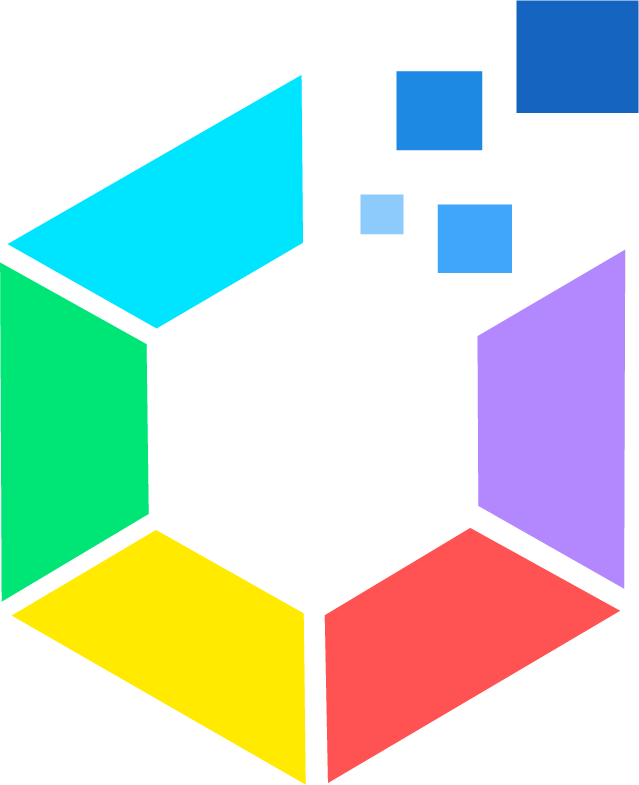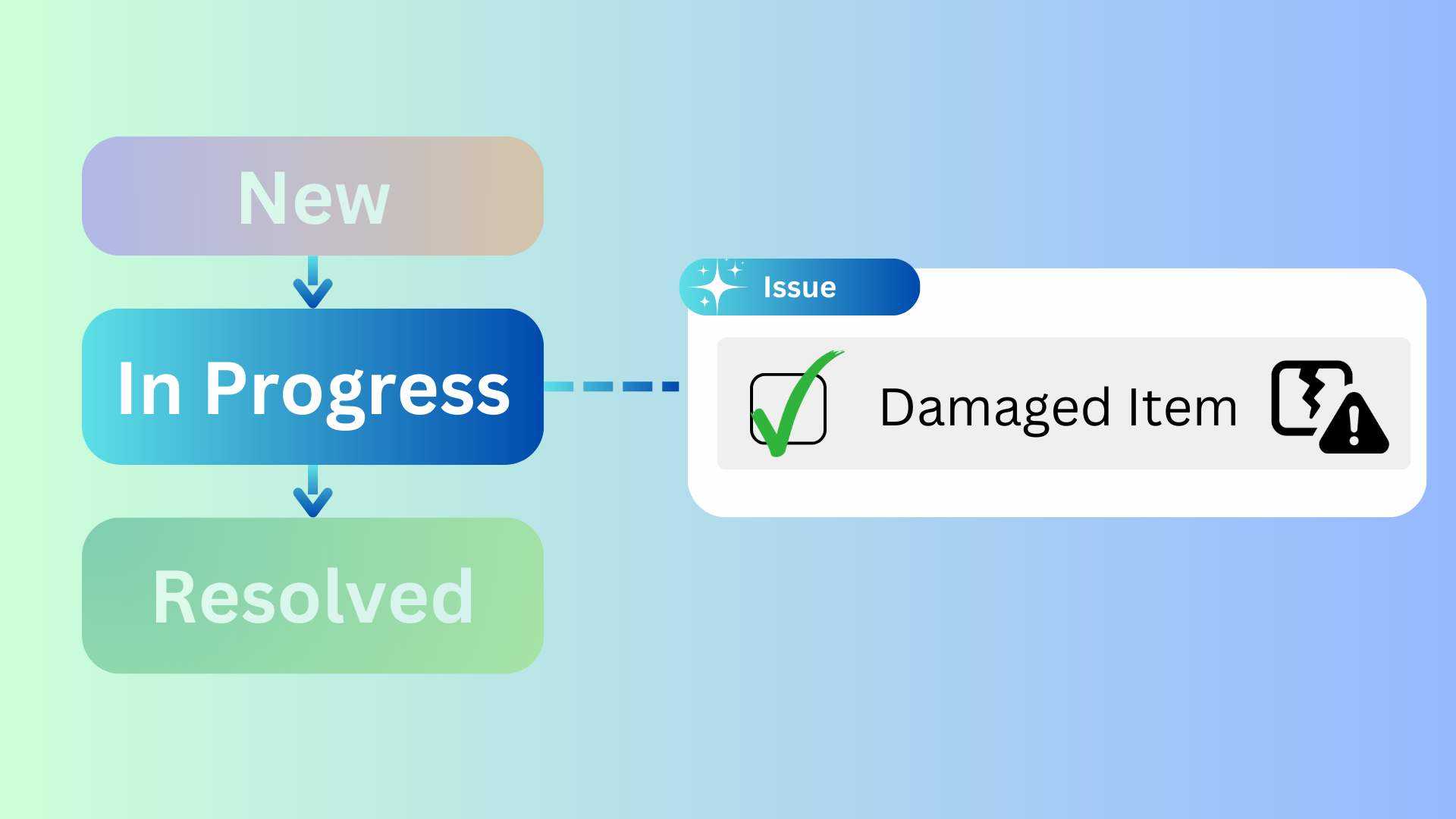The Manage User-Reported Issues feature in Offision provides a structured system for handling and resolving user-reported issues. This feature ensures that support staff can view, take ownership of, and track progress for reported issues while fostering seamless collaboration with administrators.
Core Features:
Support Staff Permissions
- Support staff with the necessary permissions can access the reported issue page and manage tasks.
Issue Assignment
- Support staff can claim tasks by clicking “Handle this ticket,” transferring the task to their “My Handling Issues” list for tracking and management.
Progress Tracking
- Each task is labeled with a status bar indicating its progress:
- New: Task is newly reported and unhandled.
- In Progress: Task is being worked on.
- Resolved: Task is completed and resolved.
Collaboration Through Comments
- Both admins and support staff can add comments to describe task progress, communicate updates, or provide additional details about the issue.
This feature is designed to streamline issue management workflows, allowing support staff to manage tasks effectively, track their statuses, and collaborate with admins to ensure timely resolutions.
Key Benefits:
- Simplifies task assignment and tracking for support staff.
- Provides real-time visibility into issue progress for admins and users.
- Enhances communication between administrators and support staff.
Pros
Streamlined Task Management
- Support staff can easily view, claim, and manage tasks from a centralized dashboard.
- Tasks are automatically organized into “My Handling Issues” for easier progress tracking.
Clear Issue Status Updates
- Status indicators (“New,” “In Progress,” “Resolved”) provide a simple and clear overview of task progress.
- Helps staff prioritize tasks effectively based on their current status.
Enhanced Collaboration
- The ability to add comments fosters better communication between administrators and support staff.
- Real-time updates ensure everyone involved is informed about task progress and developments.
Efficient Issue Resolution
- By assigning tasks directly to support staff, issues are handled faster and more systematically.
- Reduces delays in resolving user-reported problems.
Improved Accountability
- Tasks are assigned to specific support staff, ensuring clear ownership and accountability.
- Staff can focus on their claimed issues, reducing confusion or overlap.
Transparency in Progress
- Both admins and support staff can see the status and history of reported issues.
- Builds trust by making progress visible and easy to track.
Centralized Communication
- Comments allow all related discussions and updates to be stored in one place.
- Eliminates the need for external communication tools or emails.
User Satisfaction
- Faster and more organized issue resolution improves the overall user experience.
- Communication transparency ensures users feel informed and valued.
Scalable for Large Teams
- Works well for organizations with multiple support staff handling various issues.
- Enables teams to manage large volumes of reported problems efficiently.
Professional System Design
- The structured workflow and status updates reflect a professional approach to issue resolution.
- Builds confidence in users and staff by demonstrating organized problem management.
The Manage User-Reported Issues feature in Offision is an excellent tool for handling and tracking user-reported problems. By combining task assignment, progress tracking, and collaboration tools, it simplifies workflows for support staff and admins while ensuring users receive timely resolutions. However, careful attention to task management, communication, and workload distribution is essential to fully leverage its benefits.
 公司
公司