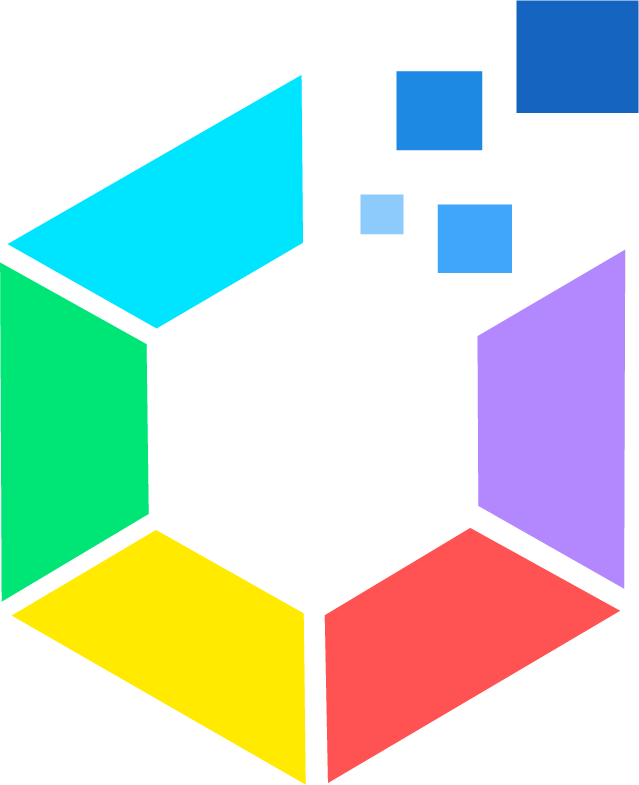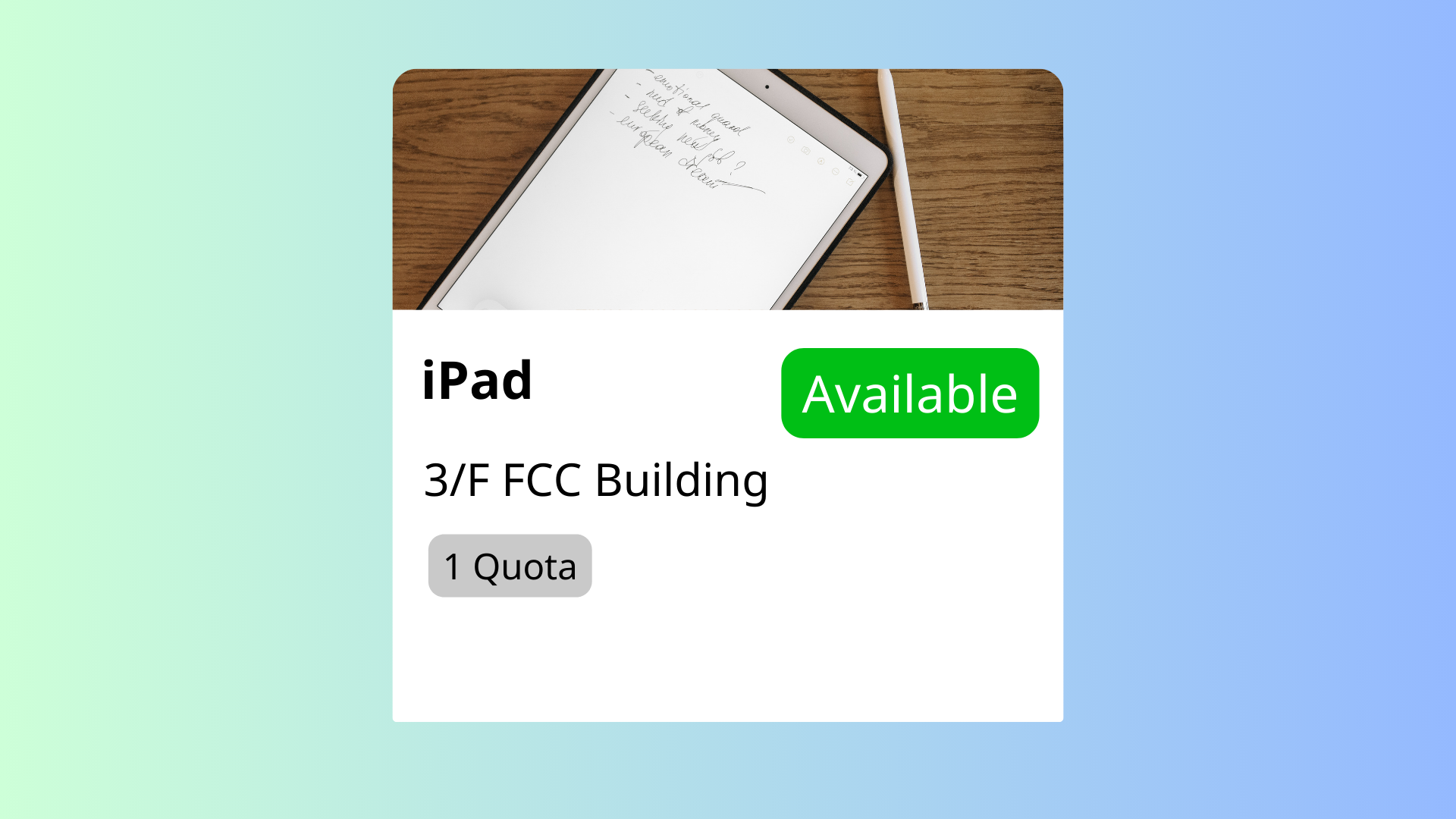The Add Equipment feature in Offision enables administrators to create, organize, and manage bookable equipment for users. This feature is designed to simplify equipment booking while ensuring efficient utilization of shared resources.
Core Capabilities:
Create Bookable Equipment
- Admins can add equipment to the system, making it available for users to book.
Input Equipment Information
- Include key details such as features, specifications, location, and availability.
- Users can filter and search for equipment that meets their specific needs.
Assign Equipment to Floor Plans
- Equipment can be linked to specific locations on floor plans, helping users quickly locate and book the items they need.
This feature is ideal for managing shared resources like projectors, laptops, whiteboards, or any other equipment frequently used in office environments. By providing detailed information and visual organization, the feature ensures users can easily find and book the necessary equipment without confusion.
Key Benefits:
- Simplifies the management of shared equipment.
- Enhances user convenience with detailed information and search filters.
- Improves resource utilization by organizing equipment within floor plans.
Pros
Efficient Equipment Management
- Allows admins to organize and manage shared equipment effectively.
- Reduces manual work by centralizing booking and availability tracking.
Improved User Experience
- Users can filter and search for equipment based on specific features or requirements.
- Assigning equipment to floor plans makes it easier for users to locate items.
Enhanced Resource Utilization
- Provides visibility into available equipment, ensuring optimal usage of shared resources.
- Reduces the chances of underutilized or misplaced equipment.
Customizable Equipment Details
- Admins can input detailed information such as technical specifications, condition, or included accessories.
- Users can make informed booking decisions based on this information.
Streamlined Booking Process
- Users can quickly book equipment without the need for back-and-forth inquiries.
- Real-time availability updates reduce the risk of double bookings.
Support for Diverse Needs
- Suitable for a wide range of equipment, from office supplies to specialized tools.
- Accommodates both individual and team needs for resources.
Integration with Floor Plans
- Linking equipment to specific locations helps users understand where to find booked items.
- Enables better organization for large offices or multi-floor buildings.
Scalable for Any Organization
- Works well for small teams, coworking spaces, or large enterprises with extensive equipment inventories.
- Flexible enough to support changing equipment lists or configurations.
Professional and User-Friendly
- Organized equipment listings and floor plans provide a professional, modern appearance.
- Builds trust in the booking system by ensuring accuracy and transparency.
Error Reduction
- Reduces the risk of misplaced or double-booked equipment through automated tracking.
- Ensures users always have access to the resources they’ve booked.
The Add Equipment feature in Offision is a powerful tool for managing shared resources, offering flexibility, efficiency, and scalability for organizations of all sizes. While it requires ongoing maintenance and attention to detail, its ability to streamline bookings, improve resource utilization, and enhance user experience makes it an essential feature for modern workplaces.
 Company
Company