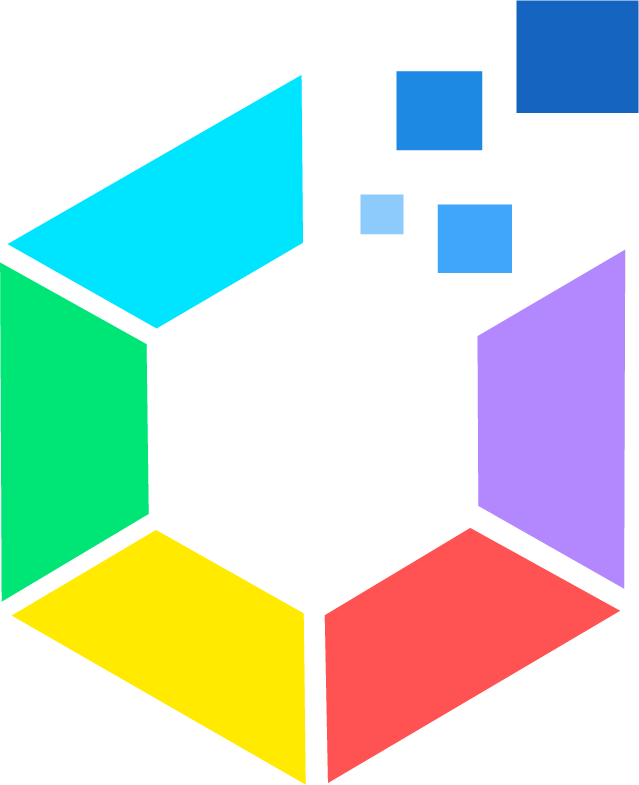Offision’s Microsoft 365 integration offers a powerful way to manage your schedules and resources by connecting directly to your Microsoft 365 account. With delegated permissions, this integration makes it simple to unify your workspace and enhance productivity.
Key Features:
- Single Sign-On (SSO): Log into Offision securely using your Microsoft 365 credentials. No need to remember multiple passwords.
- User Calendar Synchronization: Automatically sync personal calendars from Microsoft 365 with Offision for accurate scheduling.
- Room Calendar Synchronization: Keep room schedules updated across both platforms in real time.
- Real-Time Booking Updates: Ensure that any changes to bookings in Microsoft 365 or Offision are instantly reflected in both systems.
- User and Group Management: Synchronize users and user groups from Microsoft 365 for consistent and efficient resource management.
This integration ensures a seamless experience, enabling users to focus on their tasks without worrying about double bookings or outdated information. It’s designed to save time, reduce errors, and keep your workspace running smoothly.
Pros
Improved Productivity:
With automatic synchronization of calendars and rooms, you’ll spend less time managing schedules and more time focusing on work.
Convenience of Single Sign-On:
Logging in with your Microsoft 365 credentials eliminates the hassle of remembering multiple passwords.
Real-Time Synchronization:
Enjoy immediate updates for bookings, ensuring both Offision and Microsoft 365 always have the latest information.
Error Reduction:
Avoid double bookings or scheduling conflicts with synchronized room and user calendars.
Easy User Management:
Synchronize users and groups directly from Microsoft 365, making it simple to manage permissions and access.
Enhanced Collaboration:
Unified calendars and resource scheduling ensure teams can work together effectively without misunderstandings.
Seamless Integration:
The system works in the background, requiring minimal setup and no ongoing maintenance for users.
Scalability:
Perfect for teams of all sizes, from small businesses to large organizations, handling multiple users and rooms effortlessly.
Secure Access:
Delegated permissions and single sign-on offer a secure and reliable way to manage sensitive scheduling data.
Time Savings:
Automating calendar and room synchronization reduces manual work, freeing up time for other tasks.
This integration is ideal for businesses looking to simplify their scheduling processes while maintaining a secure and efficient workspace. Offision’s Microsoft 365 integration is a practical, user-friendly solution for modern teams.
 公司
公司