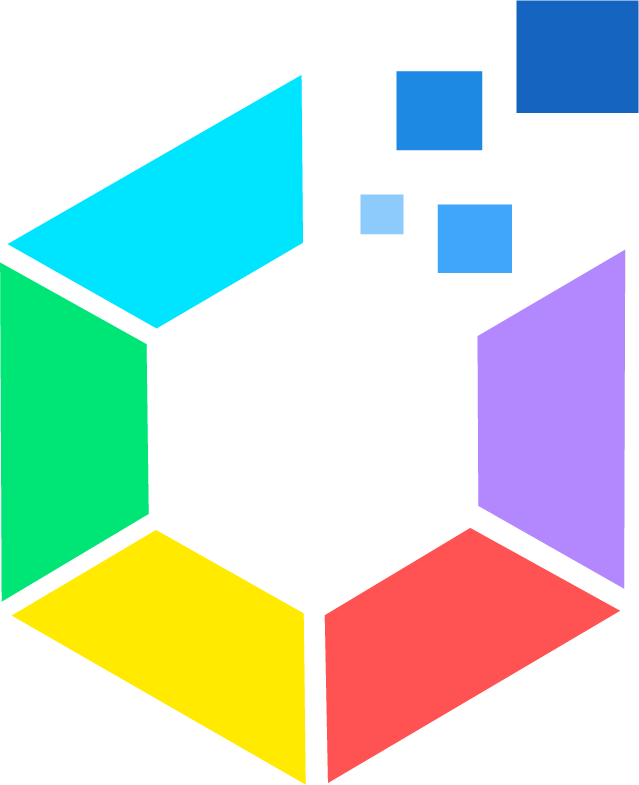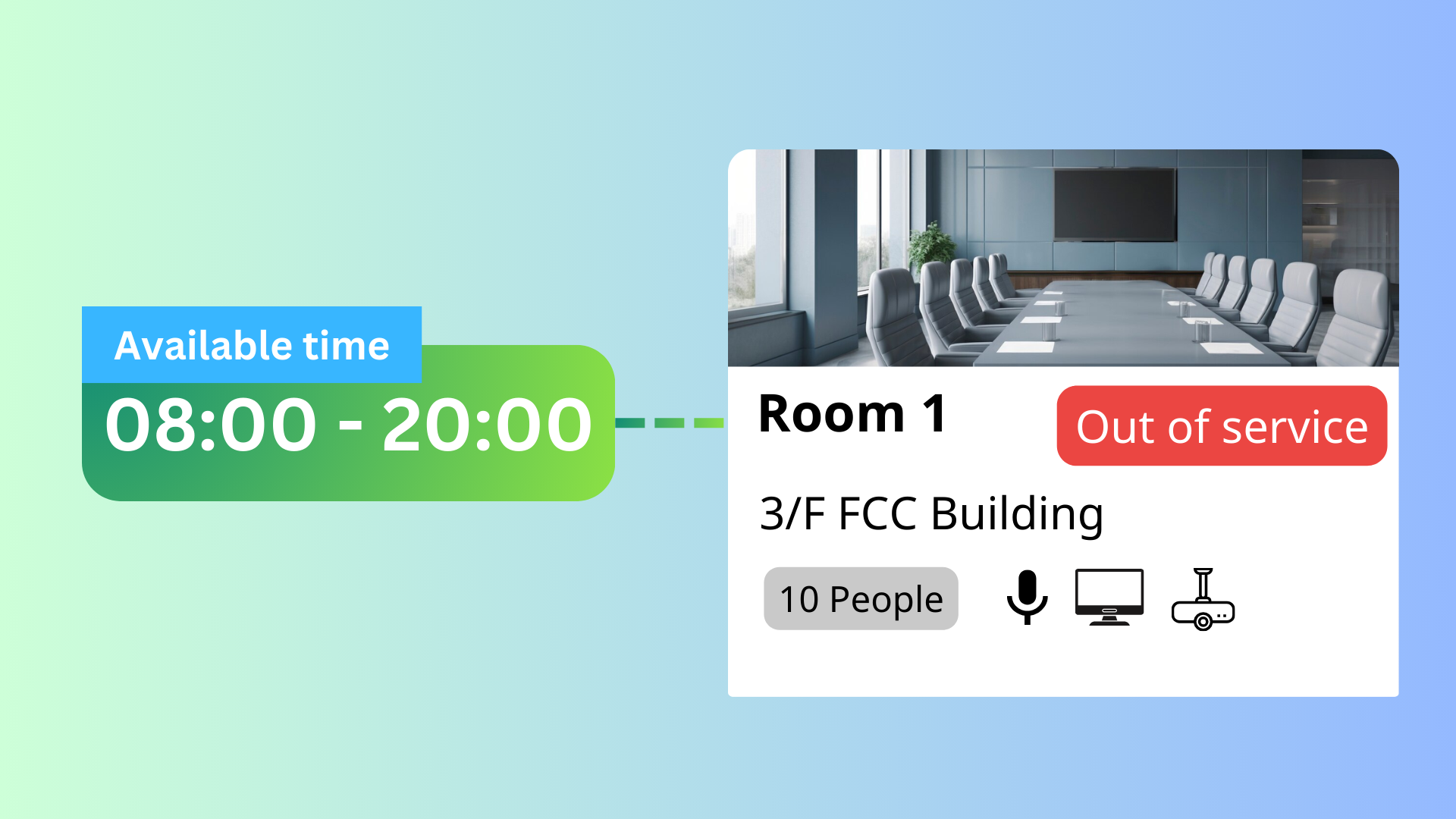The Resource Out-of-Service Setting in Offision is a comprehensive tool for managing resource downtime effectively. It allows administrators to block resources that are temporarily unavailable while keeping users informed. Additionally, admins can set automatic release periods and provide reasons for the unavailability. If a blocked resource overlaps with an existing booking, the system automatically sends an email notification to the affected users, ensuring clear communication and minimizing disruptions.
Core Features:
Block Resources Temporarily
- Admins can mark any resource as "Out of Service" to prevent users from booking it.
Provide Reasons for Downtime
- Add a clear explanation for the blockage, such as maintenance, repairs, or upgrades.
- This information is visible to users for better understanding.
Set Automatic Release Periods
- Resources can be automatically made available after a specified block period.
- Reduces the need for manual updates by admins.
Automated User Notifications
- If a blocked resource overlaps with an existing booking, the system automatically sends an email notification to the user.
- Users are informed about the unavailability and can make alternative arrangements.
This feature is ideal for organizations managing shared resources like rooms, hot desks, or equipment. It ensures smooth operations by preventing booking conflicts, maintaining transparency, and automating communication with users.
Key Benefits:
- Prevents double bookings or user access to unavailable resources.
- Keeps users informed with automated email notifications.
- Simplifies resource management with auto-release functionality.
Pros
Effective Resource Management
- Admins can quickly block unavailable resources, ensuring they are not booked during downtime.
- Streamlines maintenance schedules and reduces operational disruptions.
Improved User Communication
- Automated email notifications inform users about resource unavailability, preventing last-minute surprises.
- Adding reasons provides transparency, improving user satisfaction.
Automation for Efficiency
- The auto-release feature ensures resources become available again without manual intervention.
- Saves time for admins managing multiple resources.
Conflict-Free Bookings
- Blocks prevent users from booking resources that are under maintenance or repairs.
- Ensures no conflicts occur with unavailable resources.
User-Friendly Transparency
- Users are not only notified but also provided with the reason for unavailability.
- Builds trust and professionalism in resource management.
Minimizes Disruptions
- Users with existing bookings are informed immediately if their reservation is affected, allowing them to plan alternatives.
- Reduces the risk of operational delays or user dissatisfaction.
Customizable Block Periods
- Admins can set specific block durations based on the resource’s needs.
- Flexibility to adjust block periods for short-term or long-term downtime.
Scalable for Large Organizations
- Suitable for companies managing a wide range of resources, ensuring downtime is handled systematically.
- Scales well for organizations with frequent maintenance needs.
Streamlined Admin Workflow
- Automated notifications and release periods reduce the admin workload.
- Admins can focus on other priorities while the system handles downtime updates.
Professional and Reliable System
- Transparent communication and automated processes enhance the overall booking experience for users.
- Promotes trust and reliability in the organization’s operations.
The Resource Out-of-Service Setting in Offision is an essential tool for managing downtime efficiently and professionally. It ensures transparency with users, prevents booking conflicts, and automates key tasks like email notifications and resource releases. While it requires careful planning and monitoring, this feature greatly enhances resource management, user satisfaction, and operational efficiency.
 Company
Company